=========Apache Kafka==========
To deal with enormous volume of data, we have two main challenges.The first challenge is how to collect large volume of data and the second challenge is to analyze the collected data. To overcome those challenges, you must need a messaging system.
What is a Messaging System?
A Messaging System is responsible for transferring data from one application to another, so the applications can focus on data, but not worry about how to share it. Distributed messaging is based on the concept of reliable message queuing. Messages are queued asynchronously between client applications and messaging system. Two types of messaging patterns are available − one is point to point and the other is publish-subscribe (pub-sub) messaging system. Most of the messaging patterns follow pub-sub.
Point to Point Messaging System
In a point-to-point system, messages are persisted in a queue. One or more consumers can consume the messages in the queue, but a particular message can be consumed by a maximum of one consumer only. Once a consumer reads a message in the queue, it disappears from that queue. The typical example of this system is an Order Processing System, where each order will be processed by one Order Processor, but Multiple Order Processors can work as well at the same time. The following diagram depicts the structure.
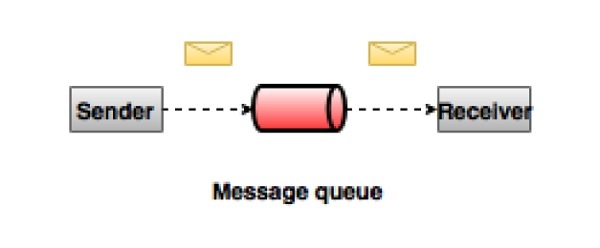
Publish-Subscribe Messaging System
In the publish-subscribe system, messages are persisted in a topic. Unlike point-to-point system, consumers can subscribe to one or more topic and consume all the messages in that topic. In the Publish-Subscribe system, message producers are called publishers and message consumers are called subscribers. A real-life example is Dish TV, which publishes different channels like sports, movies, music, etc., and anyone can subscribe to their own set of channels and get them whenever their subscribed channels are available.

What is Kafka?
Apache Kafka is a distributed publish-subscribe messaging system and a robust queue that can handle a high volume of data and enables you to pass messages from one end-point to another. Kafka is suitable for both offline and online message consumption. Kafka messages are persisted on the disk and replicated within the cluster to prevent data loss. Kafka is built on top of the ZooKeeper synchronization service. It integrates very well with Apache Storm and Spark for real-time streaming data analysis.
Benefits
Following are a few benefits of Kafka −
- Reliability − Kafka is distributed, partitioned, replicated and fault tolerance.
- Scalability − Kafka messaging system scales easily without down time..
- Durability − Kafka uses
Distributed commit log
which means messages persists on disk as fast as possible, hence it is durable.. - Performance − Kafka has high throughput for both publishing and subscribing messages. It maintains stable performance even many TB of messages are stored.
Kafka is very fast and guarantees zero downtime and zero data loss.
Use Cases
Kafka can be used in many Use Cases. Some of them are listed below −
- Metrics − Kafka is often used for operational monitoring data. This involves aggregating statistics from distributed applications to produce centralized feeds of operational data.
- Log Aggregation Solution − Kafka can be used across an organization to collect logs from multiple services and make them available in a standard format to multiple con-sumers.
- Stream Processing − Popular frameworks such as Storm and Spark Streaming read data from a topic, processes it, and write processed data to a new topic where it becomes available for users and applications. Kafka’s strong durability is also very useful in the context of stream processing.
Need for Kafka
Kafka is a unified platform for handling all the real-time data feeds. Kafka supports low latency message delivery and gives guarantee for fault tolerance in the presence of machine failures. It has the ability to handle a large number of diverse consumers. Kafka is very fast, performs 2 million writes/sec. Kafka persists all data to the disk, which essentially means that all the writes go to the page cache of the OS (RAM). This makes it very efficient to transfer data from page cache to a network socket.
Apache Kafka is an open-source stream processing platform developed by the Apache Software Foundation written in Scala and Java. The project aims to provide a unified, high-throughput, low-latency platform for handling real-time data feeds.
Architecture :
The Advantages of using Apache Kafka are as follows-
- High Throughput-
The design of Kafka enables the platform to process messages at very fast speed. The processing rates in Kafka can exceed beyond 100k/seconds. The data is processed in a partitioned and ordered fashion. - Scalability-
The scalability can be achieved in Kafka at various levels. Multiple producers can write to the same topic. Topics can be partitioned. Consumers can be grouped to consume individual partitions. - Fault Tolerance-
Kafka is a distributed architecture which means there are several nodes running together to serve the cluster. Topics inside Kafka are replicated. Users can choose the number of replicas for each topic to be safe in case of a node failure. Node failure in cluster won’t impact. Integration with Zookeeper provides producers and consumers accurate information about the cluster. Internally each topic has its own leader which takes care of the writes. Failure of node ensures new leader election. - Durability-
Kafka offers data durability as well. The message written in Kafka can be persisted. The persistence can be configured. This ensures re-processing, if required, can be performed.
final Output:-
Lets Begin-
1- make folder name - kafka on c drive
2- paste downloded folder under it (c:\kafka\)
Got to the Apache Kafka downloads page and download the https://kafka.apache.org/download the Scala 2.12 kafka_2.12-0.10.2.1.tgzLets Begin-
1- make folder name - kafka on c drive
2- paste downloded folder under it (c:\kafka\)
Lets Begin-
Got to the Apache Kafka downloads page and download the https://kafka.apache.org/download the Scala 2.12 kafka_2.12-0.10.2.1.tgz
Next unzip it to a particular location-
We will now start Apache Kafka-
- This Kafka installation comes with an inbuilt zookeeper. Zookeeper is mainly used to track status of nodes present in Kafka cluster and also to keep track of Kafka topics, messages, etc.
Open a command prompt and start the Zookeeper-C:\kafka_2.12-0.10.2.1>.\bin\windows\zookeeper-server-start.bat .\config\zookeeper.properties
- Open a new command prompt and start the Apache Kafka-
C:\kafka_2.12-0.10.2.1>.\bin\windows\kafka-server-start.bat .\config\server.properties
- Open a new command prompt and create a topic with name divyam-topic, that has only one partition & one replica.
C:\kafka_2.12-0.10.2.1>.\bin\windows\kafka-topics.bat --create --zookeeper localhost:2181 --replication-factor 1 --partitions 1 --topic divyam-topic
- Next Open a new command prompt and create a producer to send message to the above created divyam-topic and send a message - Hello World divyam to it-
C:\kafka_2.12-0.10.2.1>.\bin\windows\kafka-console-producer.bat --broker-list localhost:9092 --topic divyam-topic Hello divyam
- Finally Open a new command prompt and start the consumer which listens to the topic divyam-topic we just created above. We will get the message we had sent using the producer
C:\kafka_2.12-0.10.2.1>.\bin\windows\kafka-console-consumer.bat --bootstrap-server localhost:9092 --topic divyam-topic --from-beginning





No comments:
Post a Comment